After implementing Salesforce, companies need to strengthen their CRM system using data from external sources. This demands a switch between Salesforce and external sources several times daily. It sucks much effort and affects productivity simultaneously.
So, to pull people out of this type of issue, Salesforce Connect emerged as a big help. It guides a pathway towards an effective resolution offering integration that permits users to view and handle external data from within the Salesforce app, diminishing the need to switch between Salesforce and external apps.
This post will take you deeper into letting you understand Salesforce Connect and more.
What Are Salesforce Connectors?
Robust App Cloud integration service, Salesforce Connect, allows Salesforce app users to flawlessly access and manage data stored in external sources even without leaving the Salesforce native environment.
Salesforce Connect assists in fetching data from on-premise apps and cloud-based sources. Salesforce organizations may allow users to use just one login account or create one for every user to connect with an external data source.
What Are the Types of Salesforce Connectors?
You can use the below Salesforce connectors to sync your data in systems, a part of the Salesforce ecosystem.
1. Salesforce External Connection
Using Salesforce External connector, you can create a remote connection to sync data from another Salesforce org to CRM Analytics.
2. Salesforce Marketing Cloud OAuth 2.0 Connection
Besides, the Salesforce Marketing Cloud OAuth 2.0 connector is also used to create a remote connection to sync data from Marketing Cloud to CRM Analytics.
3. Salesforce Marketing Cloud Contacts Connection
The Salesforce Marketing Cloud Contacts connector can also help to make a remote connection to sync contact data from Marketing Cloud to CRM Analytics.
4. Tableau Online Connection
You can use the Tableau Online connector to craft a remote connection to sync data sources encapsulated in a workbook from Tableau Online to CRM Analytics.
5. Customer 360 Global Profile Data Connection (beta)
You can access global profile data from the connected orgs and other Salesforce, and remote data using the Salesforce Customer 360 Global Profile Data connector for integration into CRM Analytics.
Serve Personalized Experience to your Customers
Turn audience into customers
Salesforce Connector Task and Object Types
When you craft a Salesforce connection to accomplish a task, you can pick objects that Salesforce Connector supports for that task.
You can review the table below that offers the list of object types and tasks that Salesforce Connector supports:
| Task Type | Source | Target | Lookup |
|---|---|---|---|
| Synchronization | Yes | Yes | Yes |
| PowerCenter | Yes | Yes | Yes |
| Mapping | Yes | Yes | Yes |
| Masking | Yes | Yes | Yes |
| Data Transfer Task | Yes | Yes | No |
| Dynamic Mapping Task | Yes | Yes | Yes |
Use of Salesforce Connectors?
Let’s take an example to understand the Salesforce Connector perfectly.
In your organization, you may need to migrate your real-time sales (in progress) opportunities from a Salesforce system to an external system.
At this edge, you can use Salesforce Connector to draw data from a Salesforce system and write it to the target system. Next, the executive management can use the external system to restore data, analyze it, and make decisions or generate reports.
Putting the light on Salesforce Connector, you will get to know that it’s helping synchronize critical data of businesses rapidly, including contacts, accounts, products, and prices from the apps in your organization with other databases and keys. Ahead, marketing, sales, or any other team can move data from Salesforce to other external systems or databases to generate reports and ease decision-making.
Conclusion
Connectors are widely used as a salesforce integration service that permits users in the native Salesforce environment to access and manage data from external sources without any hassle.
Using the above information, you can improve your users’ productivity by eliminating the need to jump between various systems.
Besides, you can connect with Salesforce consultants to better understand Salesforce Connectors.

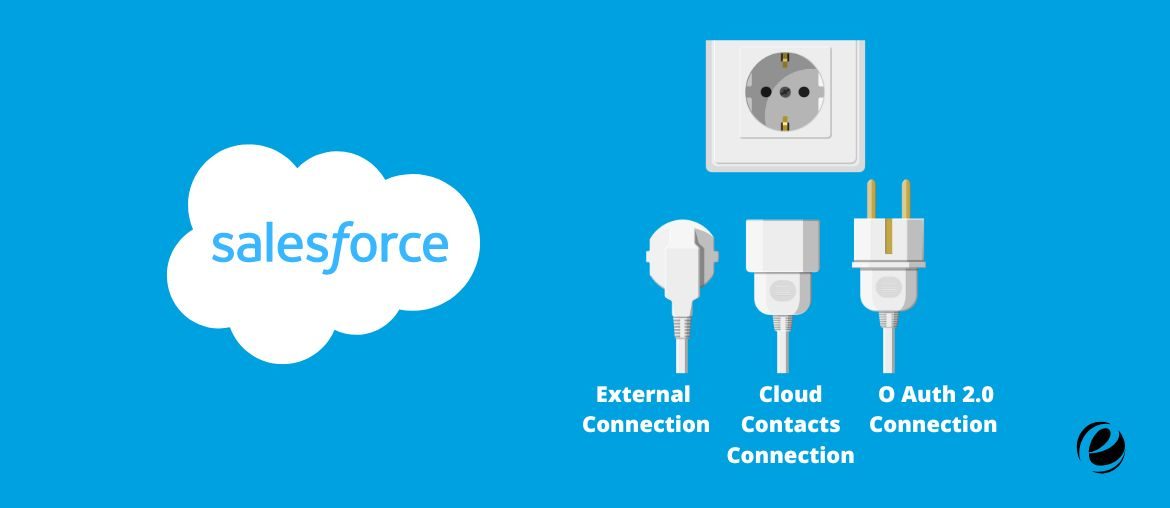



 USA
USA UK
UK