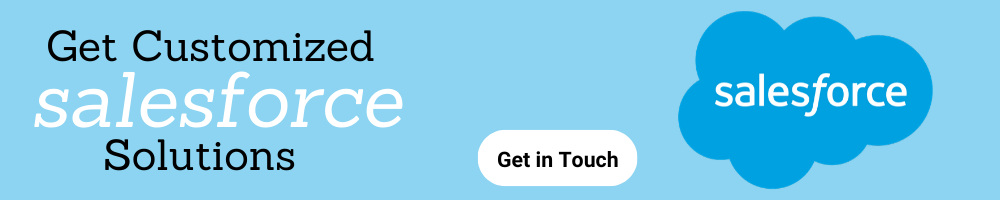Workflows
Workflows are one of the powerful features of Salesforce. It helps to automate many actions like updating a field, creating a task, sending an Email-Alert, and Outbound message based on some criteria.
In Salesforce actions are of two types
Immediate Actions
Immediate actions execute, the moment when the criteria is met.
Time-Dependent Action
Time-Dependent actions execute at a specific time defined by you, such as sending an Email alert after 48 hours of lead creation. When the specified time passes, the workflow rule re-evaluates to check that the record still meets the rule criteria or not.
Also Read: How To Create A Flow?
Steps to Configure Time-Based Workflows
Here we have the requirement that we want to send the registration confirmation message to the lead after the 30 days last modified date, if the status of lead is Completed then only it will send the email.
- Create Email Template
- Create a Workflow Rule with Time Trigger.
- Add Email Alert to Workflow by Adding New Email Alert Action.
Step 1: Create a new Email Template
Go to Setup -> Quick Find Box -> Search for Email Template -> Create New Email Template


Also Read: How To Create A Salesforce Lightning Map Component?
Step 2: Create a New Workflow Rule
Go to Setup -> Quick Find Box -> Search for Workflow Rule -> Create New Workflow Rule




You can also Create an email alert from Setup -> Quick Find Box -> Search for Email Alert -> Create New Email Alert
Step 3: Add Email Alert in Time-Based Trigger

Step 4: While Activating the Flow
 Search for Time-Based Workflows:
Search for Time-Based Workflows:
Planning to hire salesforce consultants? For expert assistance get in touch with our salesforce development team.