Considering customer experience management innovation, Adobe Experience Manager (AEM) as a Cloud Service is one of the best options for developers and marketers to stay ahead of the pack. It’s widely recognized for cropping up with a re-crafted infrastructure for the Experience Manager.
An increasing number of brands have unlocked a door to fulfill the revolutionizing demands of customers by opting for cloud service that arrives with AEM’s unique potency, extensibility, and easy and quick modern cloud-native architecture.
In this post, you will learn the basics of migrating on-premise AEM to the cloud, the benefits of moving AEM as a cloud service, and the steps for transitioning to the cloud. Also, we will discuss the approach to follow for moving customers from Experience Manager deployments to AEM as a Cloud Service while delivering a well-connected and consistent experience to existing customers.
How is AEM On-Premise Different from AEM Cloud Service?
| Parameters | AEM On-Premise | AEMaaCloud |
|---|---|---|
| License Cost | The cost is user-based and depends on infrastructure. | It’s based on usage, not infrastructure. |
| Cost of Ownership | The cost of ownership is high as it demands self-management of infrastructure and support. | The cost becomes low on the cloud as only custom code deployment is needed. |
| Code Building and Deployment | It permits the usage of any source code management repository. | It refers only to cloud managers; no custom CI tool is allowed. |
| User Management | All the authoring instance users are managed internally only through User Management UI. | They are managed as Adobe IDs only in the Adobe Admin console. |
| Local Development | Local development is conducted in a local AEM environment. | The local development demands AEM Cloud service SDK installation that’s different from the exact cloud instance replica. |
| CRXDE Lite Accessibility | It’s accessible in all environments. | CRXDE Lite is not accessible in Stage or Production environments. |
| Custom CDN Usage | The users can use custom CDN without limitations or restrictions. | Cloud service users are advised to use Adobe Managed CDN. Optionally, they can point to it from their self-CDN that they should manage based on fulfilling specific prerequisites. |
| New Features or Upgrades Availability | Upgrades are not easily available. Above that, they appear costly. Considering new features, they are available post-deployment of CFP. | Customers will always automatically get current and new features as Adobe regularly upgrades software. |
| Auto Scaling | It’s challenging to auto-scale because of license cost and architecture limitations. | It facilitates auto-scaling that facilitates appending more AEM instances when needed. Besides, it supports vertical and horizontal scaling also. |
| Security Fixes | Available in on-premise service, which takes more time to spread to production. | Cloud service is more secure as security fixes are applied regularly and automatically. |
Benefits of Moving to AEM as a Cloud Service
Now, with AEM as a Cloud Service, IT professionals and marketers can target providing effective experiences as it delivers a secure, scalable, and agile technology base for Experience Manager Forms, Assets, and Screens.
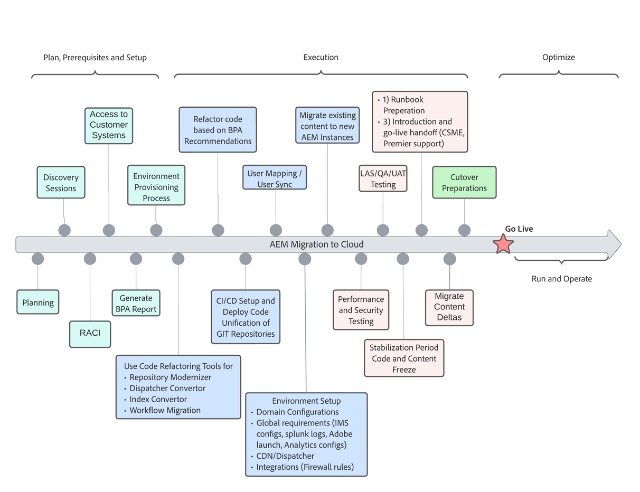
With AEM Cloud Service, customers can target to innovate despite just planning to upgrade the product. The latest product features are always tested and offered to the users seamlessly so that they can always access the adobe experience manager’s latest version.
Steps to Migrate AEM to Cloud Service
Moving to AEM as a Cloud Service includes three phases:
1. Readiness
But, before you kickstart your migration journey from AEM on-premise to AEM cloud service, you should know everything about Adobe Experience Manager as a cloud Service. Besides, review the important changes (check the list below) imposed on it and the replaced or deprecated features.
| List of Notable Changes |
|---|
| Separate Mutable and Immutable Filters into corresponding packages |
| Custom Run modes are not permitted |
| Sling Content Distribution takes the place of Replication Agents |
| Built-in CDN and Get your own CDN |
| Switch to Asynchronous Operations |
| File IO / Disk Usage |
| Repo Init |
| Cloud Manager Pipeline Execution is the only approach to deploy |
| CRX/DE and Package Manager |
| Long Running Jobs |
| Token-based authentication and integration strategies |
| DAM Update Asset Workflow |
| Workflow Launchers |
| Changes to Authentication |
| Dispatcher Configurations and Caching |
| Not every maintenance tasks are configurable |
| Custom Rendition Steps |
| Supported workflow process steps and asset upload methods in AEM as a Cloud Service |
| Backup and Restore |
| Changes to Publish repository |
| Content Search and Indexing |
Adobe consistently analyzes product caliber to reinvent or replace the old features over time with the latest ones to enhance comprehensive customer value, considering backward compatibility.
Pro Tip: Refer to Deprecated Features (on Adobe) to know more about deprecated capabilities and features and their impact.
2. Planning
Proper planning and following the best practices ensure a seamless and successful transition.
Based on what you discovered (as mentioned above), conduct effort estimation and resource jobs. Next, create project KPIs, project timelines, and success criteria. Establishing KPIs for AEM implementation is recommended if this is your first time doing this to assist your team in targeting what’s essential.
Pro Tips: By offering details, try the Best Practices Analyzer Report to pace the time and cost estimation process needed to migrate to AEM as a Cloud Service. Otherwise, you need to gather and evaluate it manually.
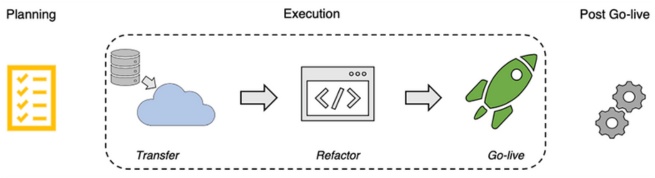
3. Implementation
You should surely be onboarded to Cloud Service before beginning the Execution phase. Also, learn about Cloud Manager beforehand, the project code deployment technique for an Experience Manager Cloud Service instance.
Moreover, organizations can manage Experience Manager in the Cloud themselves with the help of Cloud Manager. It crops up with a continuous integration and continuous delivery (CI/CD) framework that facilitates the IT experts and implementation partners to accelerate the delivery of updates or customizations with no compromise on security or performance.
Content Migration
It’s a multi-step process that demands planning, tracking, and collaboration between various teams. For the content migration, the users may use the below two tools:
- Content Transfer Tool: It assists in moving current content from an on-premise source AEM instance to the target AEM Cloud Service instance. Using this tool, you can define which content subset you need to transfer.
- Package Manager: A zip file facilitates the import and export repository’s mutable content.
Refactor/Optimize
In this phase, you prepare your code and find the tools Adobe offers to ease the transition to the cloud. You will begin refactoring your current features that you want to make compatible with Cloud Services.
Ahead, you should run the Best Practices Analyzer(BPA) on the source environment, review and execute essential changes, deploy it on local SDK, and conduct smoke testing via AEM SDK.
Pro Tip: Using Asset Cloud Migration tooling, you can review and refactor assets workflows.
Code Deployment and Testing
The Cloud Manager pipeline permits test execution that runs against the stage environment. You should follow the below practices for code quality testing:
- Code Quality Testing: A document describing the process of writing test scripts and clearing the concept of the recommended coverage of a minimum of 50%.
- Learn Custom Code Quality Rules: It targets describing the custom code quality rules Cloud Manager executes.
4. Go-Live/Deployment
Post you get everything all set, perform the move with the Go-Live Phase.
- Deploy to Cloud Manager git
- Run customer code through the Cloud Manager Quality Pipeline
- Deploy to Development Environment
- Transfer content using Content Transfer Tool or packages
- Conduct recommended testing cycles (QA, smoke, and more)
- Promote to the Cloud Manager Production Pipeline
- Perform smoke test validation
- Go-Live
| Go-Live Checklist |
|---|
| Ensure an always current AEM product experience by running an end-to-end production pipeline with UI and functional testing. |
| Migrate content to production and ensure a relevant subset is present on staging for testing. |
| Schedule a code and content freeze period. |
| Conduct the final content top-up. |
| Validate dispatcher configurations. |
| Configure CDN, SSL, and DNS. |
| Run security and performance tests that attain your business objectives and requirements. |
| Change and make sure the actual go-live is conducted with no new deployment or content update. |
| Create an Admin Console user Notification Profile. |
5. Post-Go-Live
After finishing the Go-live phase, it’s time to review the best practices, clean up temporary files to manage logs and perform continuous development. Also, ensure you monitor the issues and boost performance post the completion of the migration.
Pro Tip: For troubleshooting AEM, you can use the tools Adobe provides as a Cloud Service environment:
- CRXDE Lite: Being a user in the development environment, you can access CRXDE Lite, but not production or stage ones.
- Developer Console: In the Developer Console, debugging AEM as a Cloud Service is available for development, production, and stage environments.
- Managing Logs: For the selected environments, users can access a list of available log files.
How Can Emizentech Help You?
Migrating from AEM on-premise to Cloud Service demands proper assistance to conduct the transition seamlessly without data loss and compromising security and performance.
For that, you should hire an AEM consulting company that can ensure smooth migration to AEM as Cloud Service.
Emizentech is also a notable pick here. Having years of industry experience and a team of expert AEM developers, you can meet your need for flawless migration to Adobe Experience Manager as Cloud Service.
Final Note
In the end, we hope you find the write-up informative and fulfills your requirements for better guidance for migrating AEM as a cloud service.
Also, we have showcased how AEM cloud service can benefit your business; you need to witness it by moving to AEM as a cloud service.
Hire an AEM migration service today and give a push to your vision now!






