Magento is a big name in Ecommerce industry. More than 250,000 Magento stores are live today. And it having the eighth share of ecommerce stores. By April 2020 Magento has a 1.4% market share of all websites that use content management systems. There are many reasons why Magento has been the best choice for developing an ecommerce store, and one such factor is its Two Factor Authentication.
Introduction
In the current pandemic, most of the businesses are forced to shift their operations from home and employees are also working remotely, there has been an increase in the hacking threats by 20% in the March alone as per the security firm Zscaler. The most common hacking attack is from the account login page.
To secure your ecommerce store from all such potential threats, there are many steps taken by Magento to improve security such as Magento Security Scan, Google reCAPTCHA, Content Security Policy, etc. One such feature is Magento 2FA or 2 Factor Authentication implemented at different levels of the Magento ecosystem. Two Factor Authentication feature protects the storefront from attacks which are made from the account login. Using 2FA security will better protect you from malicious users attempting to perform unauthorized logins in three different areas: Magento.com accounts, Cloud Admin, and the Magento Admin.
2 Factor Authentication For Magento.com Accounts
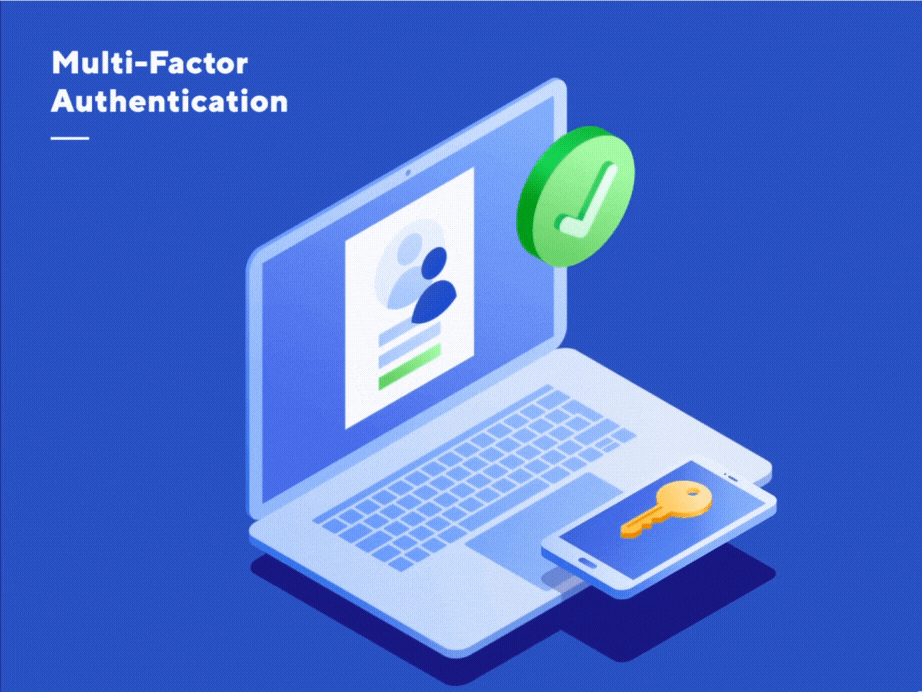 Magento has provided 2 Factor authentications while logging into your Magento.com. It is in My Account, Magento Forums, Magento Help Center, Magento Marketplace, Magento U, and the cloud admin.
Magento has provided 2 Factor authentications while logging into your Magento.com. It is in My Account, Magento Forums, Magento Help Center, Magento Marketplace, Magento U, and the cloud admin.
If you want to enable Magento.com two factor authentication, then navigate onto the Two- Factor Authentication in the Account Settings. It is compatible with most of the authentication apps.
2 Factor Authentication for Cloud Admin Via SSH
2 Factor Authentication is not only for Magento Open Source but is also available for Magento Commerce Cloud. It has been hosted into a cloud with SSH to prevent unauthorized users from accessing the servers. However, you have to turn on this setting as it is not a default option.
After enabling Two-factor authentication, the normal SSH key would no longer in use, instead you would be requiring a certifier. The certifier is a remote component that allows a user to exchange an access token.
2 Factor Authentication for Magento Admin
When the Adobe Security Operation Team investigated, they found that three-fourths of the attacks on Magento ecommerce stores are due to the malicious activities done on the Admin. To secure that potential threat and adding an extra layer of security which protects the Admin and deteriorates the attacks. This also eliminated operational costs for security. If you want to enable two-factor authentication on your Magento admin, navigate to Stores>configuration>security>2FA. There would be an option of enabling two-factor auth, select Yes in it, and choose the Force providers.
Wrapping Up
You must have understood the importance of Two- Factor authentication in the security of your Magento store. Security is the most important concern in Magento where you can’t take a 0.1% risk as it is not only about your site but your customers’ data too. We at Emizentech, the best ecommerce development company can help you in making your site secure and give exciting features to it.




